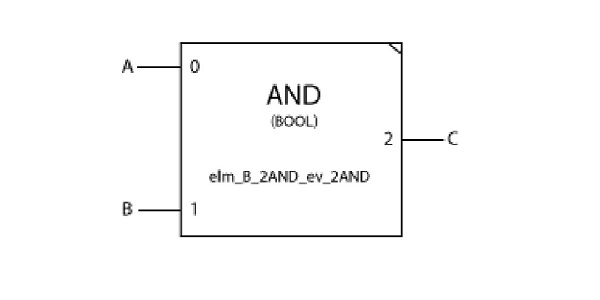Program execution
A Lawaflow program executes on a parallel and event driven flow based concept. For a component element to execute, an event must appear on at least one of its inputs. When the elements event logic condition is fulfilled and the element is first in the priority queue, it will execute and produce events and data on its outputs. A Lawaflow component element always generates event data on its outputs when executed. In this way the events and data will “flow” in parallel through the system and trigger element executions.
A Lawaflow project consisting of one or more schematics with macro elements are not themselves executed as entities but instead at code generation all schematics and macros are resolved into the individual component elements that are all processed in parallel and executed based on event execution logic and priority conditions. This model ensures a parallel and secure execution of the application software.
Execution model
The execution model for the component elements in the execution pipeline is round robin style with priority evaluation and aging. For time critical systems the execution of schematics be set for interrupt driven execution. This has to be supported by the target system. Lawaflow also supports integration with RTOS with different integration models.
Component event logic
For an component element to be able to run, the execution event logic condition must be set true. The condition is usually a logical AND or OR. Specific logic conditions can be set for user created elements. When the event logic condition is fulfilled for an element it is placed in the execution pipeline and evaluated for priority and aging condition.
Components, Macro and Schematics priority conditions
Component elements can be given 2 types of priorities. The execution priority that can be set by the user and the aging priority that is set by the system. By default all element have the same execution priority. This can be changed by the user for each element. The aging priority allows an element in the execution queue to get an increased priority the longer it remains in the queue.
All Schematics in a Lawaflow project are given by default the same priority, these settings can be changed by the user so that the whole schematic has a higher priority, thereby all elements in the schematic are given a priority change proportional to the Schematics. The same is applicable for macro components.